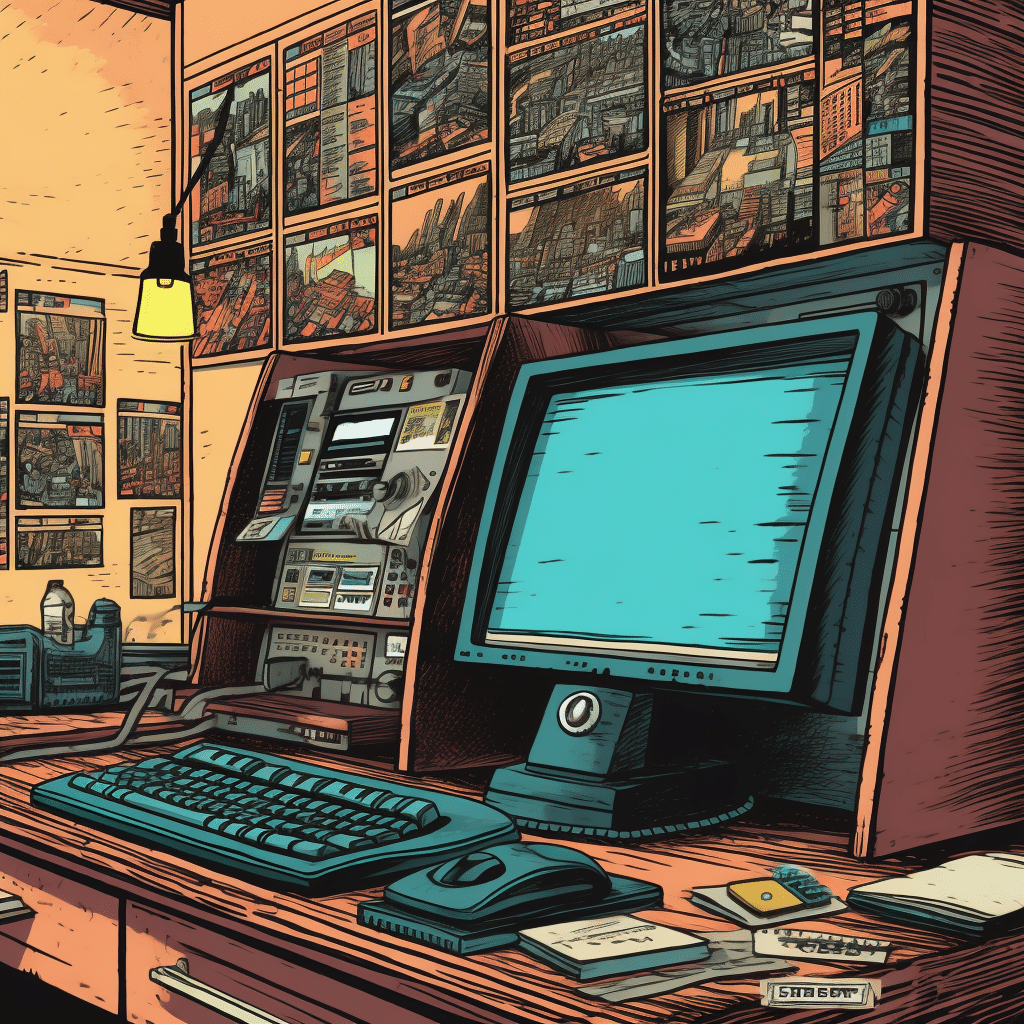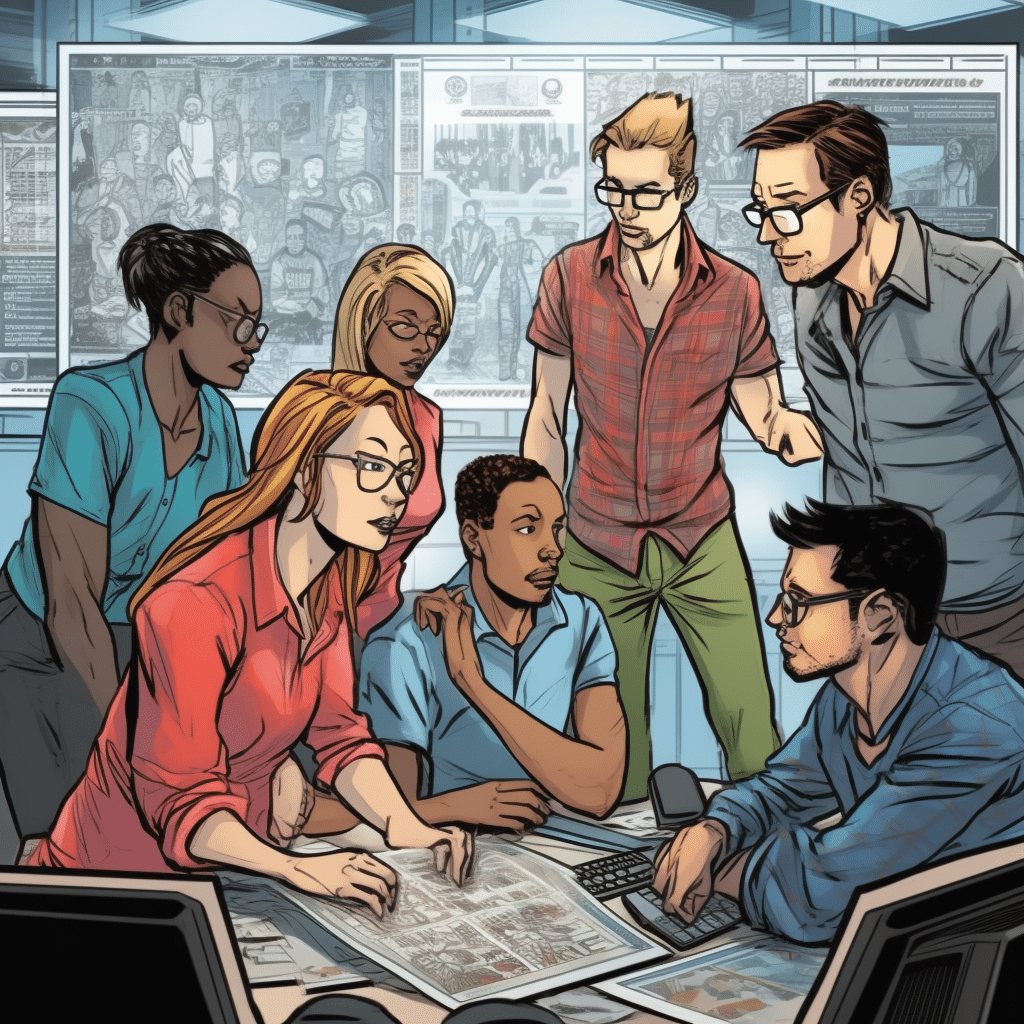Recently, Sky Mavis introduced Katana, Ronin’s decentralized exchange (DEX). It allows anyone to quickly swap between the various assets within the Axie Infinity ecosystem, such as WETH, AXS, SLP, the RON coin (which will be coming soon), and even USDC. This is a very efficient move from Sky Mavis as managers and scholars can now do the exchange within Ronin itself, meaning you won’t be needing 3rd party websites like Pancakeswap or Apeswap to swap your tokens. You can also participate as a Liquidity Provider, and you can stake your tokens to earn the RON (the main coin for the Ronin chain). Please note, this is not financial advice. Do your own research!
Swap your Tokens
AXS – WETH or WETH – AXS
First, in order to swap your SLP or other tokens, go to katana.roninchain.com, and connect your Ronin Wallet.

You will then be asked to confirm. ALWAYS ensure you are connecting to the real Katana dex!! Never sign anything from a fake url.

Now that you’re connected pick a token you want to trade. Again, you can only choose tokens that rotate in the Axie Infinity ecosystem: WETH, AXS, SLP, and USDC. The top section is what you have to trade. Ie, if you have WETH select weth. If you have AXS to trade select it .

Pick the tokens you want to trade and enter the amount.

For this example, I kept WETH. We will choose AXS to trade it for.


Once you have selected both tokens. Click Approve; this means that you are giving Katana permission to use your AXS. You only have to do this once per token.

Now, here we are going to swap WETH to AXS, if you want to go the other way around and swap AXS to WETH instead, just lick the little arrow.

If you want to confirm, click swap!

Now your Ronin wallet will pop out, showing you an overview of the swap; click Confirm to confirm your transaction.

SLP to WETH or WETH to SLP
This is if a popular swap to change your SLP earnings into WETH so you can buy axies. In order to do so, connect your Ronin wallet to katana.roninchain.com. pick a token you want to trade. We are trading SLP to WETH or WETH to SLP this time. Pick the amount of SLP you want to swap. Click Approve SLP, which means that you are giving Katana permission to use your SLP.

Now your Ronin wallet will pop out showing you an overview of the swap, click Confirm Swap to proceed on your transaction. Wait a couple of seconds to complete. If you want to do the other way around, WETH to SLP, you can just simply click the little arrow, enter the amount you want to swap.

SLP to AXS or AXS to SLP
Again, connect your Ronin wallet to katana.roninchain.com. pick a token you want to trade. We are trading SLP to AXS or AXS to SLP this time. Pick the amount of SLP or AXS you want to swap. And hit Swap.

Now your Ronin wallet will pop out showing you an overview of the swap, click Confirm Swap to proceed on your transaction, and wait a couple of seconds to complete.
If you want to do the other way around, AXS to SLP, you can just simply click the little arrow, enter the amount you want to swap.
All transactions will take a couple of seconds, sometimes minutes, to complete. You can check your Ronin transactions to see if the swap succeeded.
RON Coin
Since Ronin has been an enormous success, Sky Mavis is also introducing the RON coin, the native token of the Ronin blockchain. It will be used to pay for other games Sky Mavis built for the Ronin chain. Before you have 100 free transactions within the day on Ronin, now RON will be the primary requirement for all you Ronin transactions; however, the cost will be minimal.
Liquidity
One of the most exciting features of Katana Dex is its liquidity pool; users will be able to earn rewards by providing liquidity. This is a massive opportunity for managers and scholars to earn rewards outside of Axie Infinity. You will be able to receive 0.25% of each trade that taps into the pool. 0.05% of each swap is sent to the Ronin treasury. According to Mavis Hub, “To incentivize Katana liquidity, 10% of the total RON supply will be rewarded to liquidity providers who stake their deposits in both SLP/ETH and AXS/ETH.”
Here’s a guide on how to become a Liquidity Provider. On your Katana, go to the Pool tab, here you can become a liquidity provider and earn rewards.


You will be able to earn fees proportional to your share of the pool; in order to do this, you will have to provide the same amount for each token, meaning they should have the same USD equivalent.

By doing so, the liquidity provider token you receive will be earned from swaps from the pool.

Click Confirm Supply;

Your Ronin wallet will pop out, and click Confirm.

When completed, you will be able to track your liquidity token.

If you want to manage the amount you have added to the pool, go to the Pool tab, click Manage;

This will allow you to add or remove additional AXS/WETH or SLP/WETH.

You can also check the fees that you’re earning on the Analytics Page. To do that, click the Analytics tab,

Go to Accounts

Open your Ronin wallet, copy your Ronin account address and paste it.

Now load your account details. This will provide you with a detailed view of the liquidity you have provided and the fees that you’re earning.

Farm the RON Coin
You can use the Liquidity Provider tokens that you earned to farm the RON Coin.
Go to the Farm tab.

Choose what liquidity pool you provided; here we’re picking AXS/WETH, click approve

Your Ronin wallet should appear, click on Confirm

Wait for a few seconds, and now you’re ready to Stake. Here is the available amount of your liquidity token, the amount that you can stake.

Again your Ronin wallet will appear; click Confirm to proceed, and that’s it.

You will be able to see the total amount stake that will farm the RON token.

To stop farming, you’ll need to unstake, this will stop you from farming the RON token.
Check out more articles from us below!