You prayed every game to avoid those pesky terminator teams or that backline plant strategy, and now you are happy your MMR is climbing and you farmed a lot of that precious SLP. You checked the crypto market and saw that the SLP price is climbing. Yes, now is the time to bring that SLP into your bank account. Since September 4, you can now transfer your SLP or AXS directly to Binance using Ronin wallet with NO GAS FEE.
It is very important to be knowledgeable about the different methods when it comes to exchanging your cryptocurrencies. Hackers are everywhere nowadays, and if you’re not careful about the things you do, it could lead to disaster. In this blog, let’s take a look at how to transfer your SLP or your AXS to Binance vice versa.
It’s not a complicated thing to do, but if this is your first time, please, try doing this using small amounts as it is very easy to screw up. Always do test transfer and do not do the entire thing!
Ronin to Binance transfer
First, open Binance and log in to your account
Hover your mouse over the wallet tab and click, choose Fiat and Spot.

Now “Search Coin” bar, type SLP, make sure you click on the first one “SLP”, not the “SLPOLD” and, click on Deposit.

Now, select your network,

and choose RON (Ronin).

Please be mindful of this warning.

You have to change the ronin address’ (0x) to (ronin:). If you failed to do this, it might lead to an unsuccessful transaction.
If you’re having trouble, here’s how you do it, copy the address,

on your browser extension, click your Ronin wallet (if you’re a scholar and your manager sent you the SLP you can find it on your assets on your Ronin wallet), now click on your SLP

go ahead and paste the copied address, now change the (0x) to (ronin:). If you did not do it correctly, you will get an invalid sign and you will not be able to proceed. Now, you can type in the amount of SLP that you want to send, as you can see I will try to deposit 5 SLP. Click Next to proceed.

Wait for the confirmation, sometimes transactions might take a while to complete.
Lastly, go check the activities tab on your Ronin Wallet to see if the transaction is successful, as you can see, I successfully deposited 5 SLP to my Binance account

After a bit, if it was successful you will get a notification in your binance account that you have successfully deposited 5 SLP!
Binance to Ronin Transfer
Now let’s do it vice versa, this time let’s take a look at how to transfer SLP from Binance to your Ronin wallet. Again, open Binance and log in to your account.
Hover over the wallet tab and choose Fiat and Spot. Again, on the “Search Coin” bar type SLP, however, this time, you will click on Withdraw.

Select RON (Ronin) network.

Go to your Ronin wallet, copy the address (click the copy icon) and paste it on the address bar on Binance.

Again, this message will appear.

This time, the (ronin:) at the beginning of the address will be replaced by (0x). You can now insert the amount of SLP you want to withdraw. (Note that there will be a 1 SLP network fee deduction). Again, if this is your first time doing this, start with a small amount, as is it easy to screw this up.

Click on continue to proceed.

You will be asked for security verification. Click Submit once the verification is done.

If you did that correctly, you can the status of your transaction below. Just be mindful that sometimes, transactions might take a while. As you can see, the transaction is completed and I withdrew 199 SLP from my Binance account to my Ronin wallet.

And there it is! Now you can easily deposit or withdraw your SLP using this method.
You can also deposit or withdraw your AXS token using both of these methods. On the “Search Coin” bar just type AXS and just follow these instructions.
What do you think of this tutorial? Is it helpful? Leave a comment below if you did.

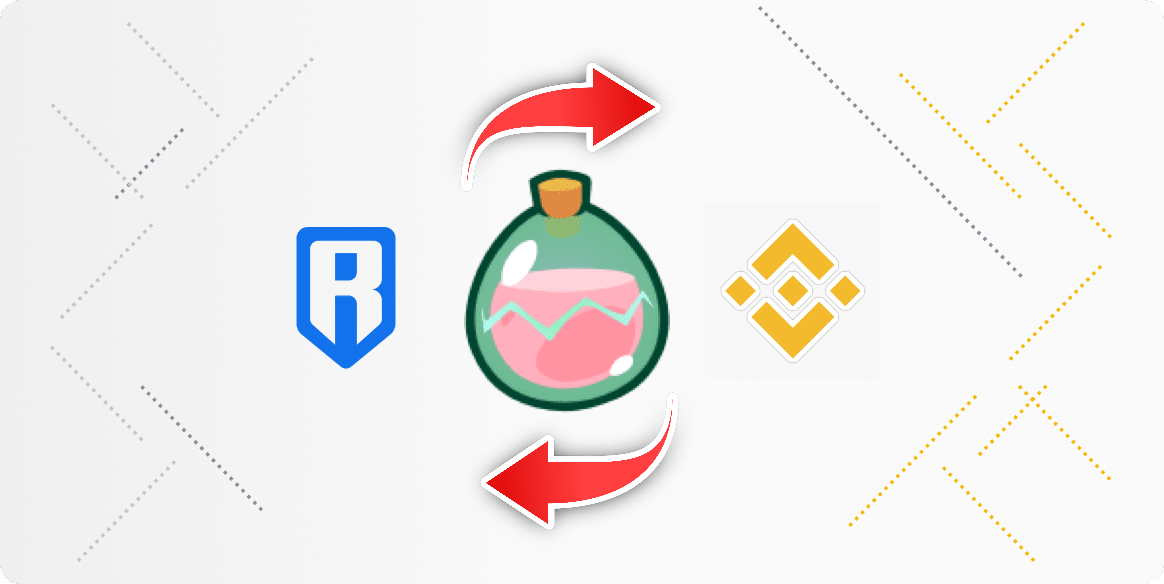
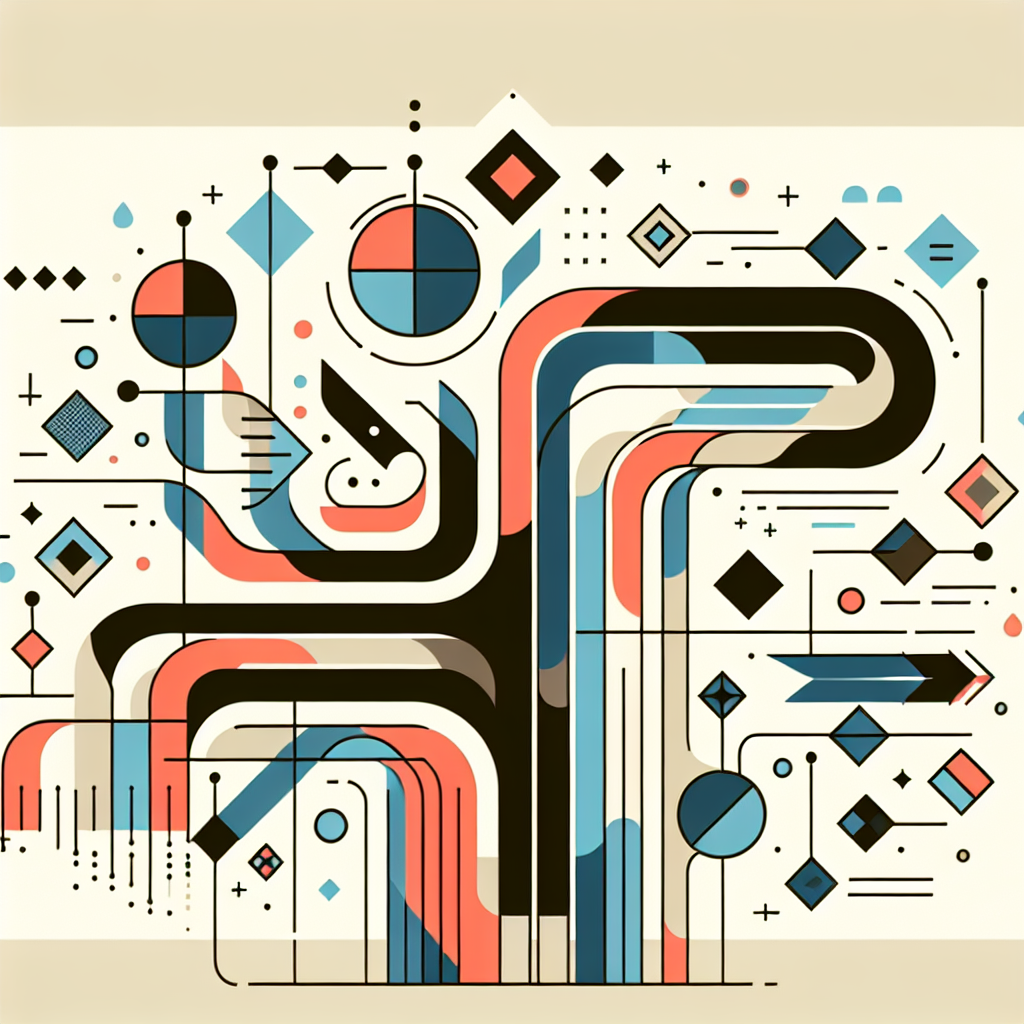
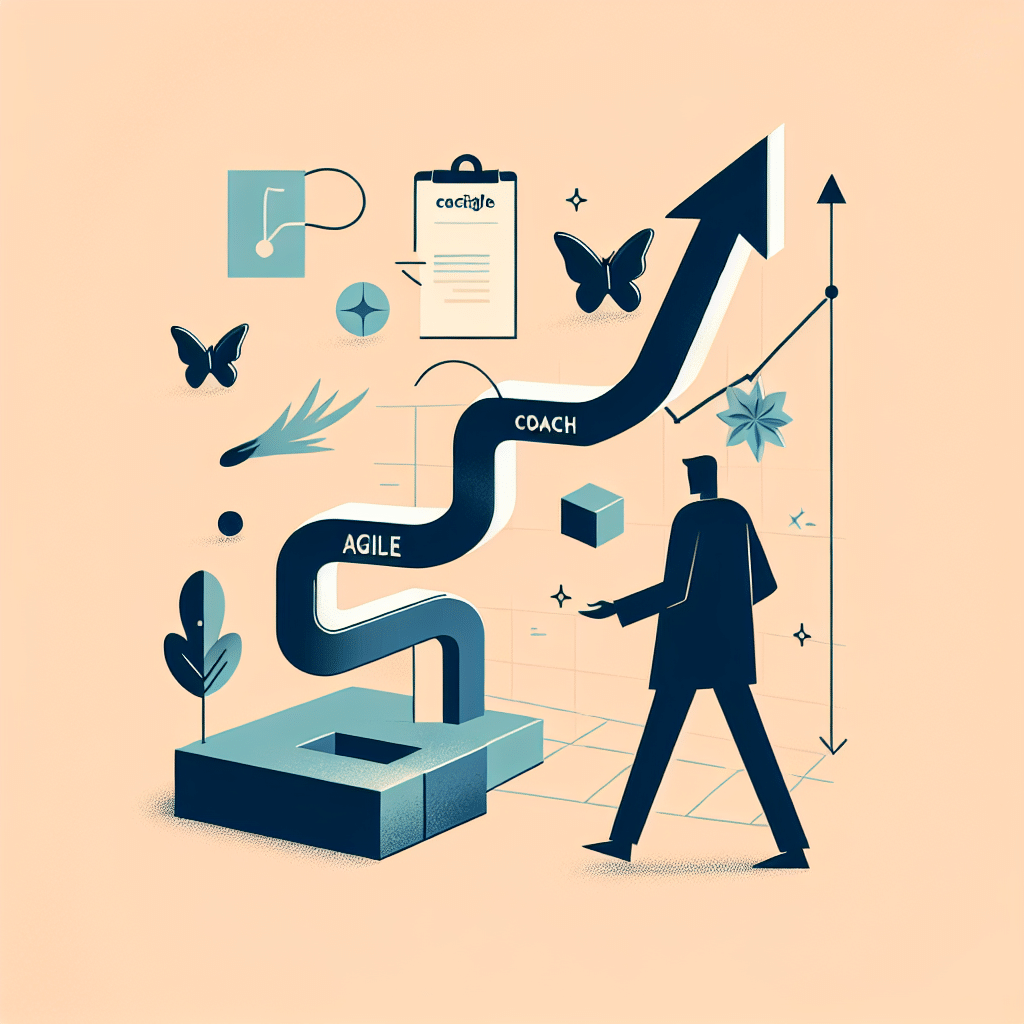
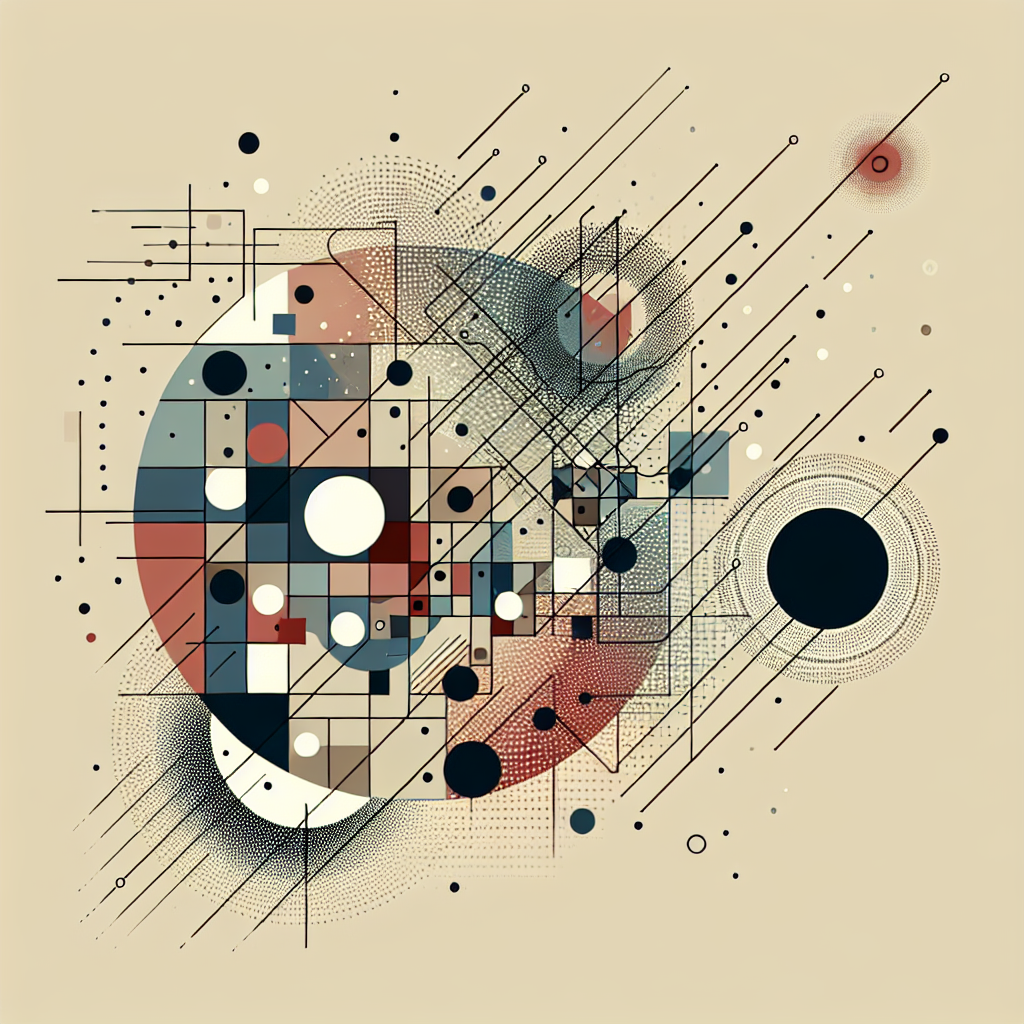
can i send slp from binance to ronin using bep 20?
Hi Markos! Yes! That can be an alternative way to send SLP from your Binance to Ronin.