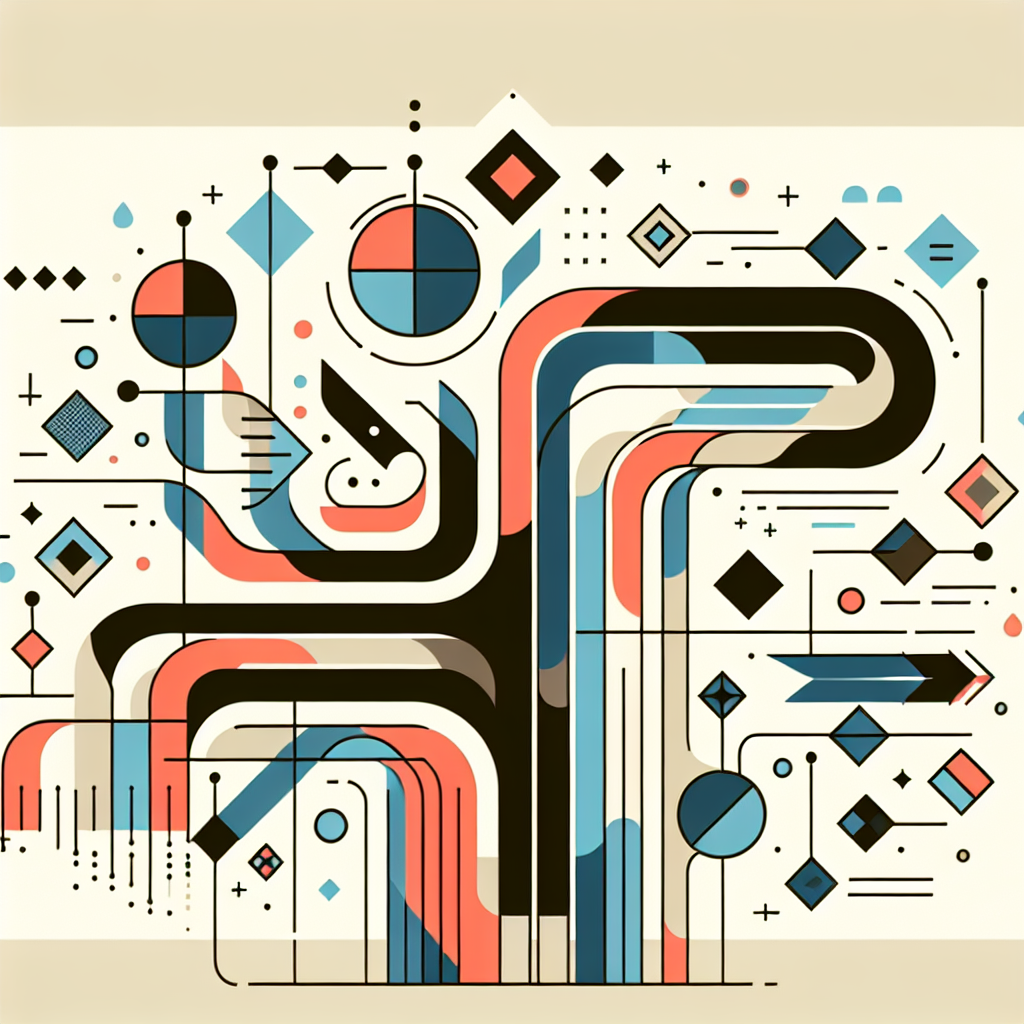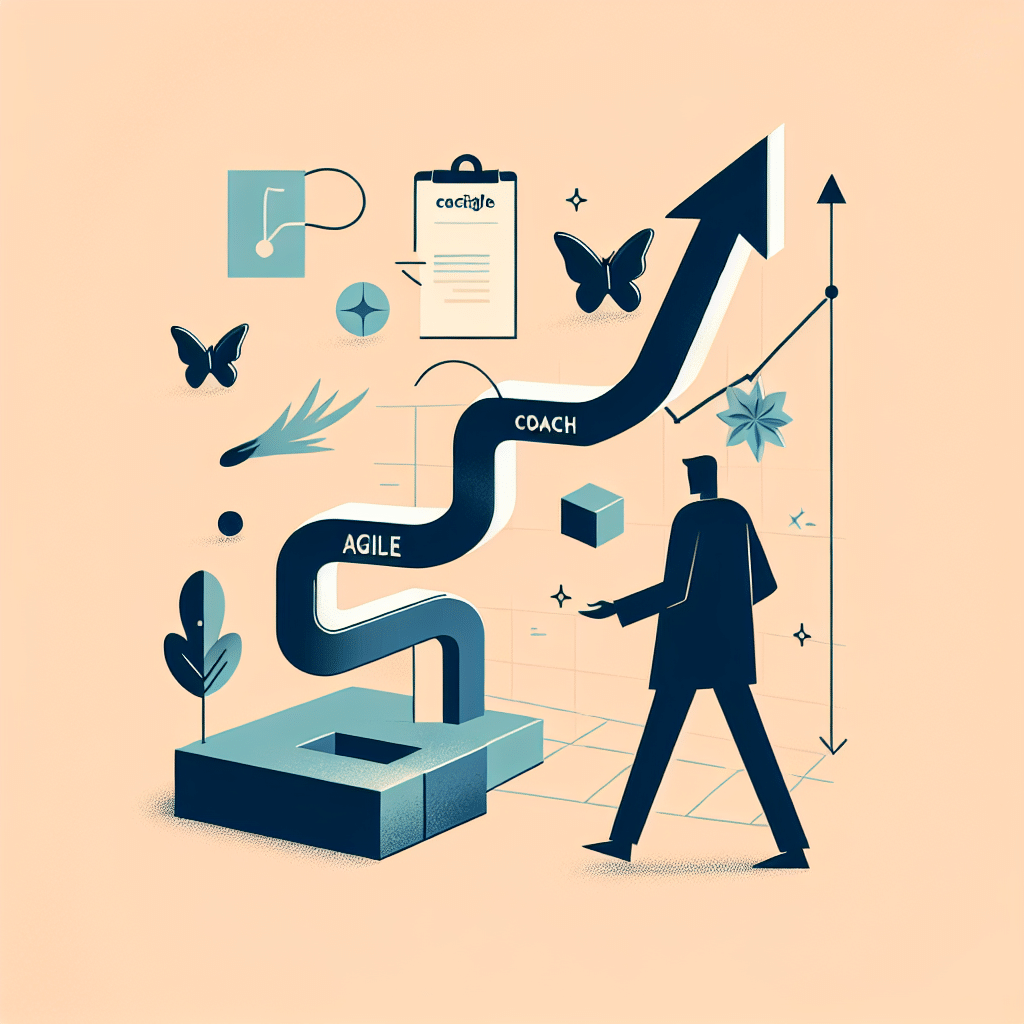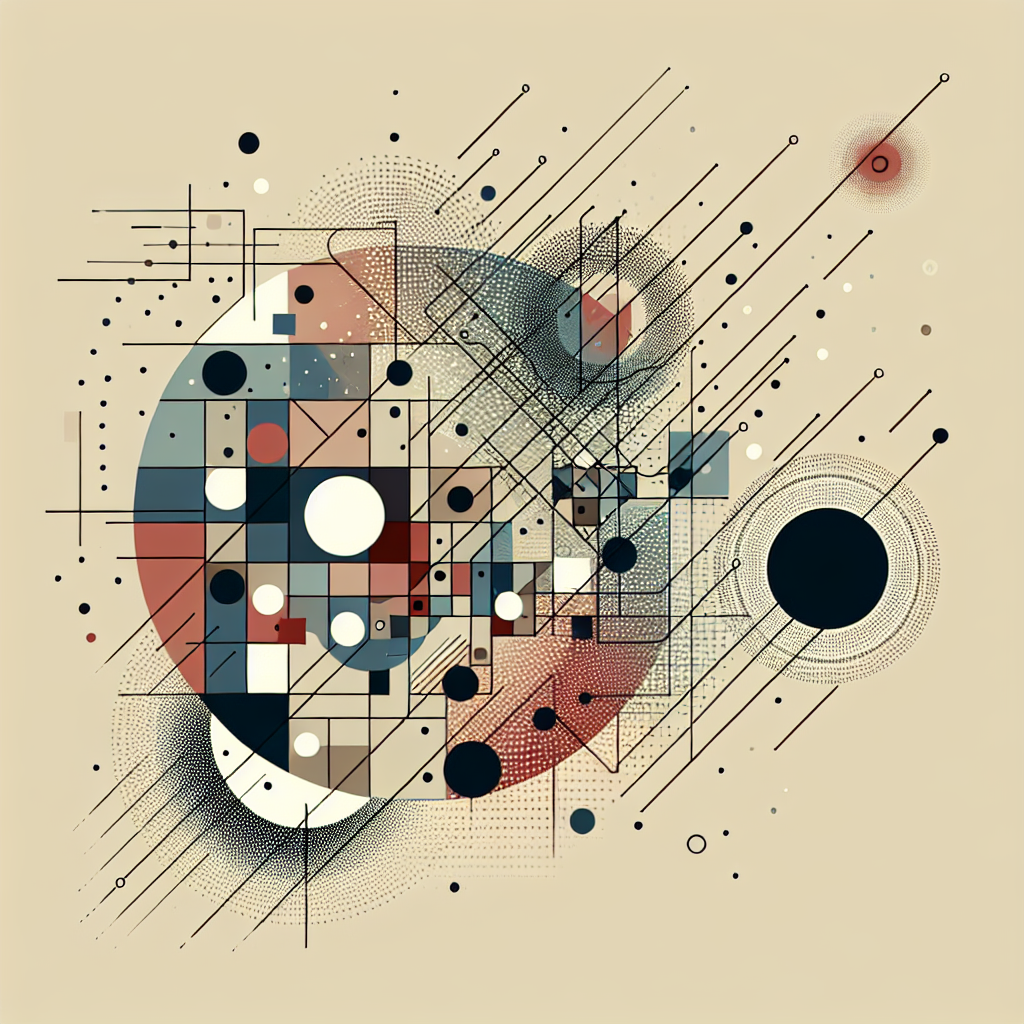Over the weeks, Pegaxy has risen into popularity, and because of this, Pega’s price has increased dramatically. Early adopters and long time NFT traders may not have any issues paying peak prices. However, that is not the case for many. There are two ways to get a pega off the rental market.
- Profit Share
- Profit share rentals are very hard to get. They allow you to split VIS with an owner. Ie, 90 to the owner vs 10 to you. There are many bots and people waiting to snipe profit share pegas.
- Rental Fee
- The renter pays a rental fee in PGX for a specific amount of time. They keep all proceeds. Ie, if they pay 65 PGX
While getting a shared-profit Pega is a great thing, it is almost impossible to get one. One of the remarkable things about Pegaxy is its Renting features, where you can rent a Pega with a bit of money and use it to earn your own Vis (Vigorus) token. This is an excellent alternative if you want to get into Pegaxy and wouldn’t want to break your wallet.
To get to know more about Pegaxy, you can check this article.
(Before proceeding to the article, please note that this is NOT financial advice). Pegaxy is quite hot at the moment and is due to for correction.
Setup Your Wallet + Polygon MainNet
First, let us talk about how to get into the Polygon; this is Pegaxy’s main network; here is where all transactions about Pegaxy are done. To get into Polygon, click here Polygon Web Wallet v2. To get this working, you will have to connect your Metamask wallet.

When you connect your Metamask to Polygon, change the network of your Metamask to the Polygon MainNet. Remember that when transacting into Pegaxy, you should be using the Polygon MainNet.

If you do not see the polygon mainnet please add a custom network in your metamask. Here are the settings in order to rent on polygon for pegaxy.
| NetworkName | Polygon Mainnet | |
| ParentChain | Ethereum Mainnet | |
| chainId | 137 | |
| RPC URL | https://polygon-rpc.com/ | |
| Block Explorer URL (Optional) | https://www.polygonscan.com/ | |
| Currency Symbol (Optional) | MATIC |
Get your Matic and USDT
Now that you’re all set, the next thing to do is put a Matic token on your Metamask. Matic is what you will need for every gas fee transaction on Pegaxy. Without this, every transaction you do will not proceed if you don’t have any Matic token. There are many ways to get a Matic token, you can buy it on Binance and directly send it to your Polygon Wallet, or the most consistent way is to transfer your USDT on your Polygon MainNet using xpollinate.
Xpollinate is an efficient way to move your assets from different chain networks, for example, BSC to Polygon or ETH to BSC. It is also beginner-friendly; here, you can transfer your USDT from your BSC/ETH to the Polygon MainNet. If your asset is transferred to the Polygon Wallet, you can now easily convert any token or coin into Matic, to do that, go to this link, here you can easily convert your USDT to Matic, for you to have gas fee transactions. This is the best way so far since sometimes Binance to Polygon Chain transfer does not work.
If you are going for profit share. You do not need a lot of matic (perhaps 2-3). If you are going for rental fee you need to pay more and get PGX.

If you are going for a rental fee for a Pega; the next step is to buy PGX; PGX is Pegaxy’s governing coin; this is also the coin you need to rent a Pega. The price of a Pega for rent depends on the owner’s terms. Some will be priced 40-60 PGX; those Pegas can be rented for one day. You can find different offers from different owners. Some will rent their Pegas for a week, sometimes for a month, of course; the higher the days of rent, the higher the price. Sometimes, if you are in luck, you can find absolutely great deals even for a small amount of PGX. To get PGX you can just simply swap your USDT using KyberSwap. If this is your first time, it is okay to try it in small amounts, so that if ever you got it wrong, gas fees are cheap and you can swap back easily / quickly. Always do test amounts!

Things to Remember
Pegaxy is still in its early development, and developers promised gameplay updates for the following months. As of now, the gameplay revolves around RNG (Random Numbers Generators); because of this, every Pega has its chance to win races. However, some things renters look for when renting a Pega is its win rate. Though race winners are generated randomly, some Pegas have higher win rates than others. Some renters are adamant that higher winrates are not by chance and that it is a crucial thing to look out for. When doing a profit rental higher winrates are better to break even.

I really can’t tell what makes a Pega win more than others, a lot of people in the community don’t know as well. And if you’re saying, maybe because of its rarity, no. You can find Hoz Pegas (the rarest) with bad win rates; you can also find Zan Pegas (the most common) with a higher win rate. So, no, it is not rarity; maybe if the devs updated the gameplay, this will matter, but right now, win rate percentage is your friend when renting. It is also worth noting to look at Pega’s energy; every Pega has a limit of 25 energy, one energy is subtracted per race and it replenishes every hour. Look if you are renting a 0 energy Pega, cause you can only use it after 24hrs. So if you want to squeeze every bit of your money, choose wisely.
How to rent a pega from the rental market with profit share
To rent, go to Pegaxy.io, click Play Now and connect your Metamask wallet. Then click the rental tab and “share for profit”. Under this system, you do not need PGX for your rental. It is much harder to get though.


How to rent a PEGA with a rental fee in PGX
If you bought PGX and Matic, you can now rent your Pega.
To rent, go to Pegaxy.io, click Play Now and connect your Metamask wallet.

Go to Renting, and choose the Pay Rent Fee tab.

Here, you can choose what Pega you want to rent. You can click the Pega to see its stats and win rate, you can also view the Pega’s recent matches.

To rent, simply click the Rent button, Approve PGX and wait for the Metamask prompt.

Hit Confim on your Metamask and wait. Sometimes, the transaction will not proceed, it’s either because the Pega is already rented by others or there is a system issue. Don’t worry though, failed transactions won’t deduct your PGX, although it will deduct Matic for the gas fee.

Once the transaction is complete, this prompt will appear.

It is also good to participate in Pegaxy’s official Discord Server so that you will be updated on what’s happening in the community; system issues, server maintenance, etc. This is important to know because a server issue can cause a delay in the renting transaction and sometimes in the gameplay. So, it’s great to be updated about any issues when renting.
So now that you have rented your very first Pega, race with it and get that VIS!
To know more about Pegaxy, you can read this article Pegaxy: Horse Racing NFT Game.